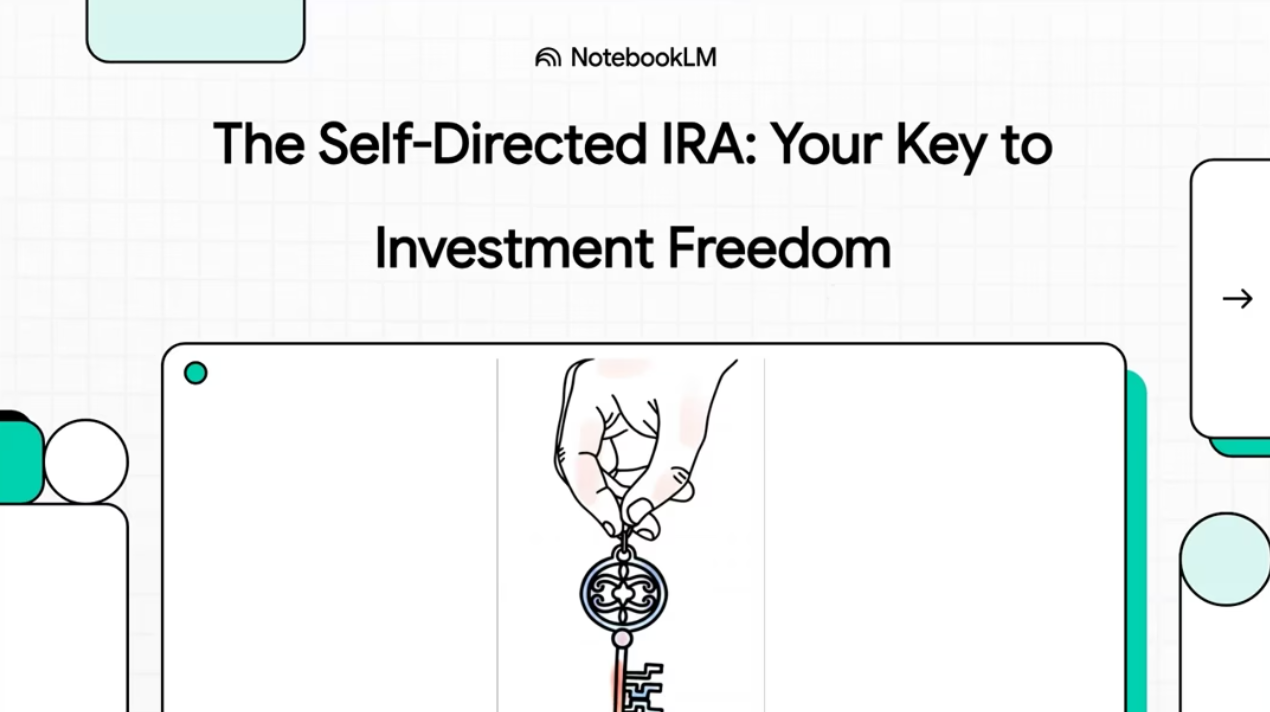Take Control of your Properties with the Centriq App

If you are using your IRA or Solo 401(k) to invest in rental properties, you will appreciate the benefits of the smartphone app Centriq. This free program allows you to easily track various components and documents associated with a property and keep them organized and at the ready. It can be a great way to stay on top of the basic maintenance of your properties or manage a special project such as a remodel.
Have you ever had a tenant call for a maintenance issue such as a furnace filter change, only to realize that you do not know the make and model of the HVAC unit or the type of filter it requires? If so, Centriq will save you a ton of time and many headaches. There is no need to personally visit the property, as you can just look up the details, order the replacement filter from your smartphone and get on with your day.
The core function of the app is to lookup and catalog data about items on your property using the appliance serial number plate, referred to as a nameplate. Simply take a picture of the nameplate and let Centriq do the work. Within about 24 hours the item will have a record in the app with links to manuals, how-to videos and parts reorders. You can also associate and upload your own documents, photos or videos with a property or even a specific item in a property. Now you can easily keep tabs on receipts for warranty purposes or document the condition of your property as of tenant move in.
Following are some of the several ways you can use Centriq to streamline your property management.
Insurance & Warranty Documentation

By fully documenting your IRA-owned rental property, you can have records at the ready if you ever need to make an insurance claim for the property or a warranty claim on an appliance. Use photos and videos to document the property in general, and be sure to inventory any valuable components such as the HVAC system, appliances, etc. If you keep a copy of the purchase receipt for an appliance, you will immediately be able to locate what you need to submit a warranty request or know how much an item cost if it needs to be replaced.
Basic Maintenance Items

Basic maintenance of certain systems and appliances can dramatically improve the product life and save you the hassle and expense of future repairs or early replacement due to failure. By having a list of the items at a property in the app, you can manage a maintenance schedule and share information with your handyman or tenant when the time comes to replace a filter, have an inspection of smoke alarms done, or do a gas fireplace tune-up. You can even order up any necessary parts and send them to the property or your contractor, potentially saving the time and expense of that person making a trip to the hardware store.
Or maybe the light fixture in the living room uses a specialty bulb. Knowing the part number and being able to order it up directly can be a great time-saver.
Emergency Preparation

You can easily document what to do in the event of an emergency, such as how to shut off the water, electricity or gas and share this with your tenants.
Document Projects
If you will be having any significant remodel work done on a property, you can easily document the work with photos and videos, and save any receipts associated with the project. If your contractor will be opening walls, for example, have them take pictures showing the location of plumbing and electrical. This can really help for future repairs. It can also be a good way to ensure the quality of the work being done by your contractor if you are not able to be present at the property.
Documenting Inspections

When performing move-in or move-out inspections, you can easily store photos, videos and even a scan of your inspection checklist to a property. This makes it simple to have and locate accurate inspection records and share them with your tenant as needed.
Provide a Service Manual when Selling or Renting
The app allows you to transfer a property and its information to another person. This feature allows you to give a tenant a manual for how to maintain the property, as an example. If you are selling an investment property, being able to include a manual for the house in the transaction could be a nice selling point and a way to differentiate yourself as a true professional.
Take a Free Test Drive
You are welcome to sign up and experiment with the free Centriq app courtesy of our team here at Safeguard Advisors.
What our clients says about us
Quick answers to common questions
We’ll take you through a simple, step by step process designed to put your investment future into your own hands…immediately. Everything is handled on a turn-key basis. You take 100% control of your Retirement funds legally and without a taxable distribution.
YES! In 1974, Congress passed the Employee Retirement Income Security Act (ERISA) making IRA, 401(k) and other retirement plans possible. Only two types of investments are excluded under ERISA and IRS Codes: Life Insurance Contracts and Collectibles (art, jewelry, etc.). Everything else is fair game. IRS CodeSec. 401 IRC 408(a) (3)
It’s actually pretty simple. Early on, regulators let the securities industry take the lead in educating the public about retirement accounts. Naturally, brokers and banks promoted stocks, bonds, and mutual funds—giving the impression that those were the only allowed investments. That was never true... and still isn’t. You can probably guess why they kept the rest under wraps.
It is possible to use funds from most types of retirement accounts:
- Traditional IRA
- Roth IRA
- SEP IRA
- SIMPLE IRA
- Keogh
- 401(k)
- 403(b)
- Profit Sharing Plans
- Qualified Annuities
- Money Purchase Plans
- and many more.
It must be noted that most employer sponsored plans such as a 401(k) will not allow you to roll youraccount into a new Self-Directed IRA plan while you are still employed. However, some employers will allow you to roll a portion of your funds. The only way to be completely sure whether your funds are eligible for a rollover is by contacting your current 401(k) provider.
A Solo 401(k) requires a sponsoring employer in the format of an owner-only business. If you have a for-profit business activity – whether as your main income or as a side venture – and have no full-time employees other than potentially your spouse, your business may qualify. The business may be a sole-proprietorship, LLC, corporation or other entity type.
A self-directed retirement plan is a type of IRA or 401(k) that gives you greater control over how your retirement funds are invested. Unlike traditional accounts held at banks or brokerage firms that limit you to stocks, bonds, and mutual funds, self-directed plans allow you to invest in a wide range of alternative assets including real estate, private businesses, precious metals, cryptocurrency, and more.
These plans still follow the same IRS rules and maintain the same tax-deferred or tax-free benefits as conventional retirement accounts. The difference is simply in how and where you choose to invest.
No. Moving to a self-directed IRA or Solo 401(k) does not trigger any taxes, as long as your funds are eligible for rollover.
Self-directed retirement plans maintain the same tax-advantaged status as traditional plans offered by banks or brokerage firms. The key difference is flexibility—our plans are designed to give you greater control and allow for a wider range of alternative investments beyond stocks, bonds, and mutual funds.
A prohibited transaction is any action between your retirement plan and a disqualified person that violates IRS rules and can lead to serious tax consequences. Under IRS Code 4975(c)(1), prohibited transactions include:
- Selling or leasing property between your plan and a disqualified person Example: Your IRA cannot purchase a property you already own.
- Lending money or extending credit between the plan and a disqualified person Example: You cannot personally guarantee a loan your IRA uses to buy real estate.
- Providing goods or services between your plan and a disqualified person Example: You can’t use your personal furniture to furnish a rental property owned by your IRA.
- Using plan income or assets for the benefit of a disqualified person Example: Your IRA cannot buy a vacation home that you or your family use.
- Self-dealing by a fiduciary (using plan assets for their own benefit) Example: Your CPA shouldn't loan your IRA money if they’re advising the plan.
- Receiving personal benefit from a deal involving your IRA's assets Example: You can’t pay yourself from profits your IRA earns on a rental.
If a transaction doesn’t clearly fall within the allowed guidelines, the IRS or Department of Labor may review the situation to determine if it qualifies as a prohibited transaction.
Disqualified persons are individuals or entities that are prohibited from engaging in certain transactions with your IRA or 401(k). Doing so could trigger a prohibited transaction, which may result in taxes and penalties.
Here’s who is considered a disqualified person:
- You (the account holder)
- Your spouse
- Your parents, grandparents, and other ancestors
- Your children, grandchildren, and their spouses
- Any advisor or fiduciary to the plan
- Any business or entity owned 50% or more by you or another disqualified person, or where you have decision-making authority
These rules exist to prevent self-dealing and ensure your retirement plan remains in compliance with IRS regulations.
(Reference: IRC 4975)
Understanding and following these rules can be tricky, but it’s very doable. The best way to stay compliant is to work with professionals who specialize in self-directed retirement plans. They can help you navigate IRS guidelines and avoid prohibited transactions.
If an IRA holder is found to have engaged in a prohibited transaction with IRA funds, it will result in a distribution of the IRA. The taxes and penalties are severe and are applicable to all of the IRA’s assets on the first day of the year in which the prohibited transaction occurred.
Yes. While self-directed retirement plans allow for a wide range of investments, there are a few important restrictions.
You cannot invest in collectibles or life insurance contracts, and you must avoid prohibited transactions—activities that benefit you personally rather than the retirement plan. These include things like buying or selling property to yourself or family members, using plan assets for personal gain, or self-dealing in any way.
Violating these rules could cause your entire IRA to lose its tax-advantaged status. To protect your account, it’s essential to work with professionals who understand IRS regulations and can help you stay compliant.
This is a common misconception. In many cases, professionals may simply be unfamiliar with self-directed retirement plans, as they fall outside their usual scope of work. CPAs and tax preparers are trained to file taxes, not necessarily to advise on alternative retirement strategies. Financial advisors and brokers often work for firms that focus on traditional investments like stocks and mutual funds—and may not benefit from or support alternative options like real estate or private lending.
Self-directed retirement investing is legal under IRS rules—but like any specialized area, it requires working with professionals who understand how it works.
The IRS has rules in place to make sure your IRA is used only for the exclusive benefit of the retirement account—not for personal gain or to help family members. These rules can get complicated because there are many ways a conflict of interest can occur, even unintentionally.
For example, if your IRA buys a house and rents it to your mother, you might be reluctant to evict her if she stops paying rent. That emotional connection creates a conflict between what’s best for your IRA and your personal relationships, something the IRS aims to prevent.
These rules help ensure your retirement account stays compliant and protected. (See IRC 408)
Yes. Most tax-deferred retirement accounts—such as Traditional IRAs, old 401(k)s, 403(b)s, and TSPs—can be rolled over into a self-directed IRA or Solo 401(k), depending on your eligibility. Roth IRAs cannot be rolled into these accounts.
You can contribute directly from earned income, subject to annual IRS contribution limits. The method and amount depend on the type of plan you have (e.g., Solo 401(k) vs. IRA).
To take a distribution, you'll request funds through your custodian or plan administrator. Distributions may be taxable depending on your account type and age. Early withdrawals may be subject to penalties.
For 2025, the Solo 401(k) max contribution limit is $81,250 if age 60-63, $77,500 if age 50-59 or 69+, and $70,000 if under 50. Traditional and Roth IRAs have a limit of $7,000 ($8,000 if age 50+). Limits are subject to IRS adjustments.
Yes. IRA contributions are typically due by your personal tax filing deadline (e.g., April 15). Solo 401(k) contributions follow your business tax filing deadline, including extensions.
IRS reporting requirements vary depending on the type of self-directed retirement plan you have. Here’s a quick breakdown of what you need to know
Please note: Our team can help you understand what’s required for your specific account, but we don’t provide tax or legal advice. We always recommend working with a qualified tax professional to ensure full IRS compliance.
Self-Directed IRA (Traditional or Roth)
- Form 5498 – Filed by your custodian each year to report contributions, rollovers, and the fair market value (FMV) of your account.
- Form 1099-R – Issued if you take a distribution or move funds out of your IRA.
- Annual Valuation – You'll need to provide updated FMV for any alternative assets held in the account, such as real estate or private placements.
Solo 401(k)
- Form 5500-EZ – Required if your plan assets exceed $250,000 as of year-end. Must be filed annually by the plan participant.
- Form 1099-R – Required if you take a distribution or roll funds out of the plan.
- Contribution Tracking – Keep records of employee and employer contributions. These are not filed with the IRS but may be needed for tax reporting or audits.
SEP IRA
- Form 5498 – Filed by your custodian to report contributions and FMV.
- Form 1099-R – Filed by your custodian. Issued for any distributions.
- Employer Contributions – Must be reported on your business tax return (and on employee W-2s, if applicable).
Health Savings Account (HSA)
- Form 5498-SA – Filed by your HSA custodian to report contributions.
- Form 1099-SA – Filed by your HAS custodian. Issued for any distributions.
- Form 8889 – Must be included with your personal tax return to report contributions, distributions, and how funds were used.